hi, so i recently purchased an agency license for scripts organizer and scripts organizer – gutenberg studio (add-on). i have added the websites on which i plan to use the plugins via my dplugins account. and i also downloaded the zip files of both plugins after logging in. i then uploaded/installed the zip files via wordpress’s upload plugin facility. and i was able to activate the scripts organizer plugin (i tried activating it first before the add-on). but when i try clicking the links for “code” or “settings”, i get a plain error page with “Sorry, you are not allowed to access this page.” what could be the problem?
i am currently unable to use both plugins even though i was able to install and activate both.
thanks you.
purchase_id:
65203
Uploaded files:
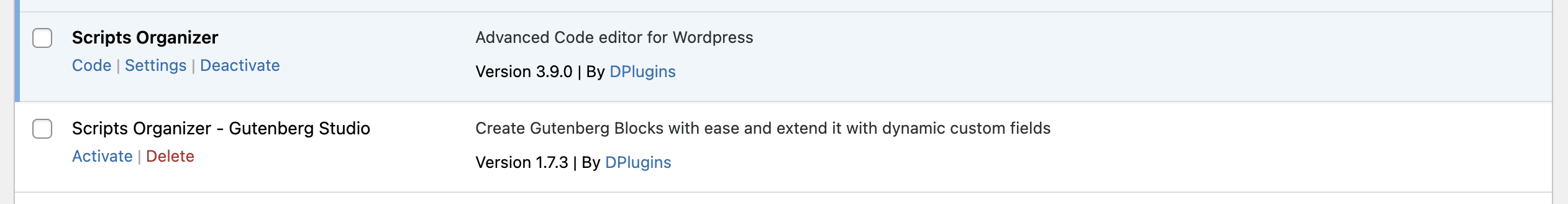
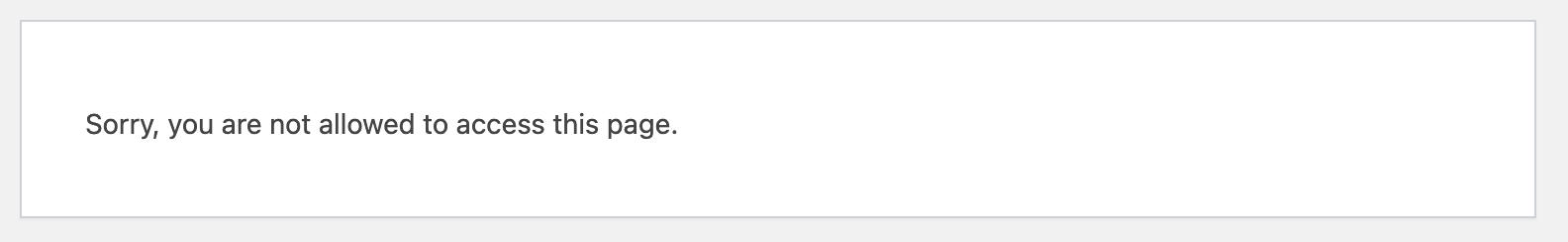
Did you put license for both products in the Scripts Organizer > License & Support area?
If you did above already, then kindly open a new ticket with login details with full admin access. Put the details by editing ticket from your support dashboard, and put it inside WP Login area, it is secured field, don’t put it in reply.
Regards,
Arshad
DPlugins Support
sorry, for the late reply. i think the propagation of my license(?) just took time. when i tried it again after two days, i was able to access the plugin’s page for entering the license (for activation). this page was where i got the error page of just a blank page with the error message.
anyway, thank you. i was able to finally activate the plugin with my license.
Thanks for the reply. I’m closing the ticket now.
Regards,
Arshad
DPlugins Support