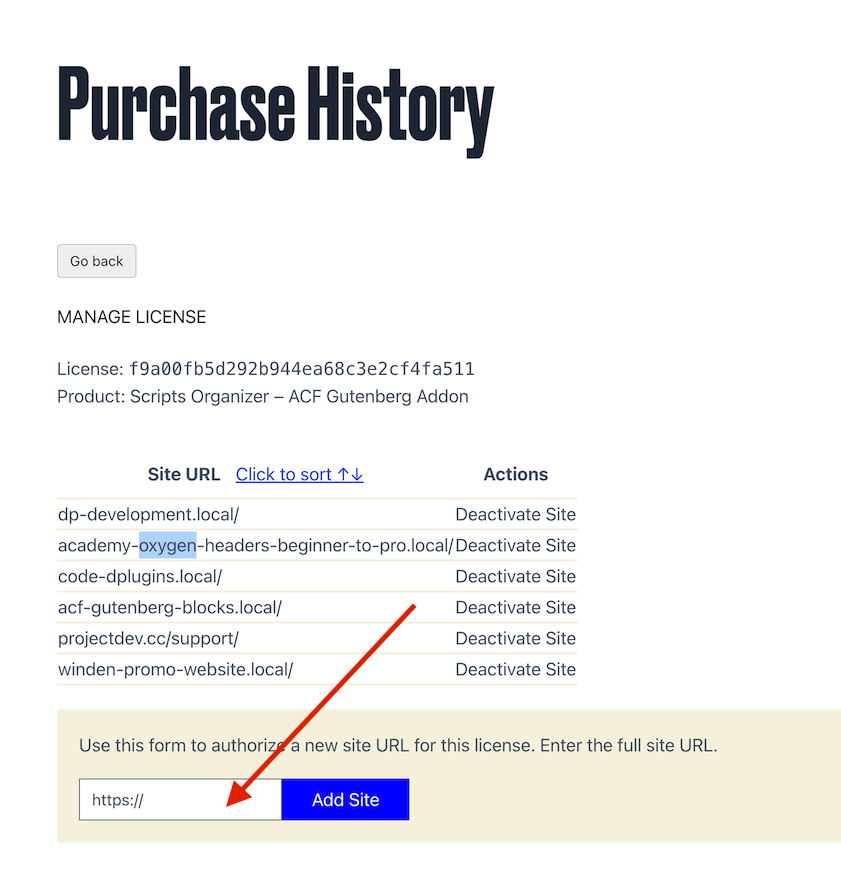Support
When you activate your licence it’s submitted to our shop under your purchase details.
Once you migrated the website shop can not track that plugin is moved to another location so it’s loose connection and does not provide option to update.
Once you migrate the website to be able do update plugin please login to your shop and under purchased plugin list find a plugin that you want to update and click on Manage Sites.
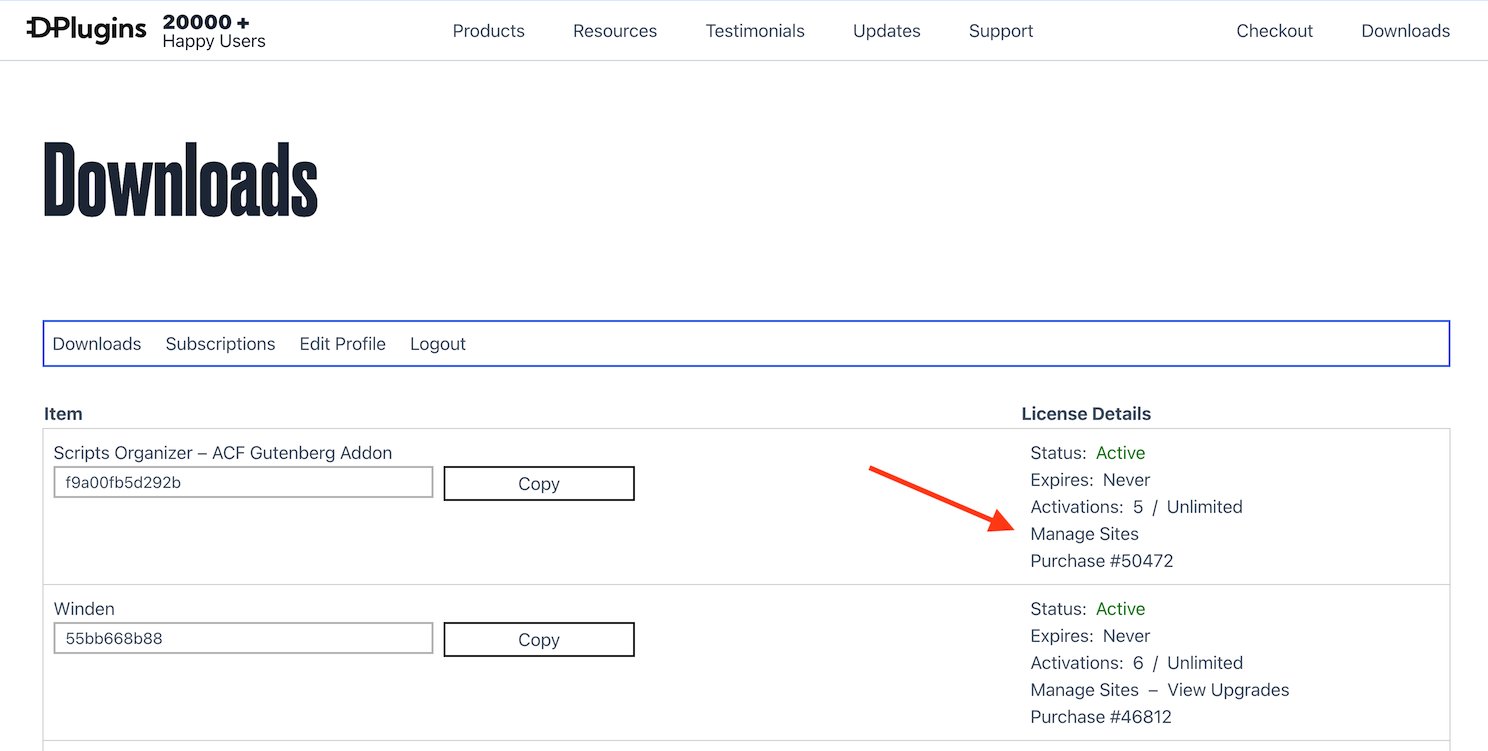
That will lead you to the purchase history.
Paste website url and hit “Add Site” Button.
List will be updated with your new url and plugin will be able to update again.