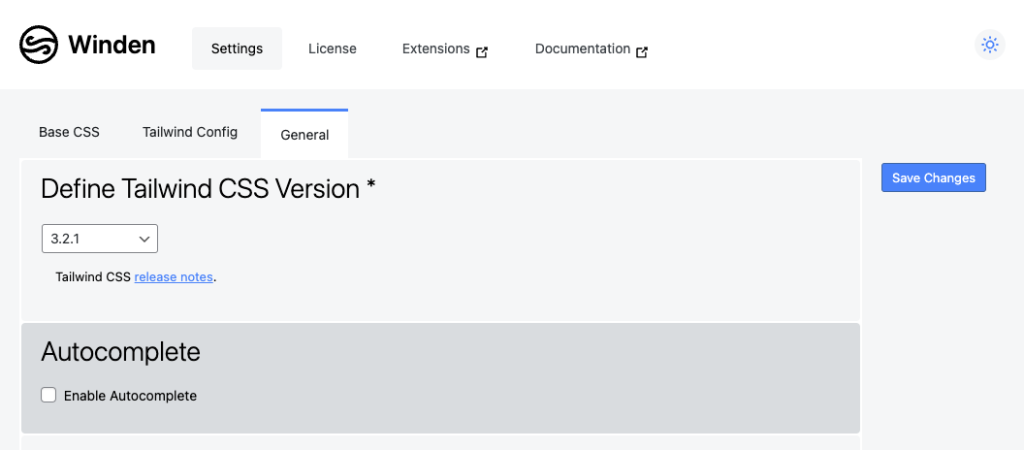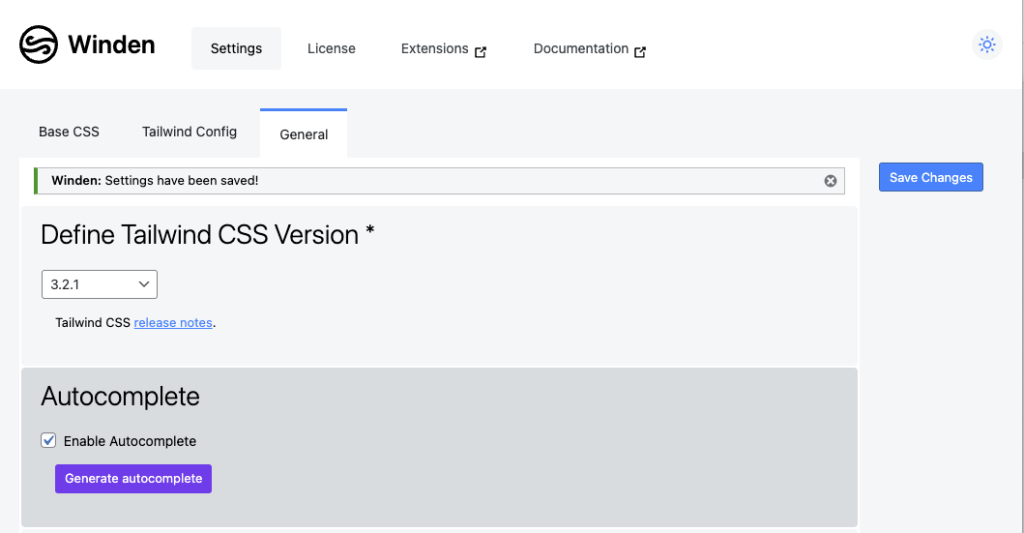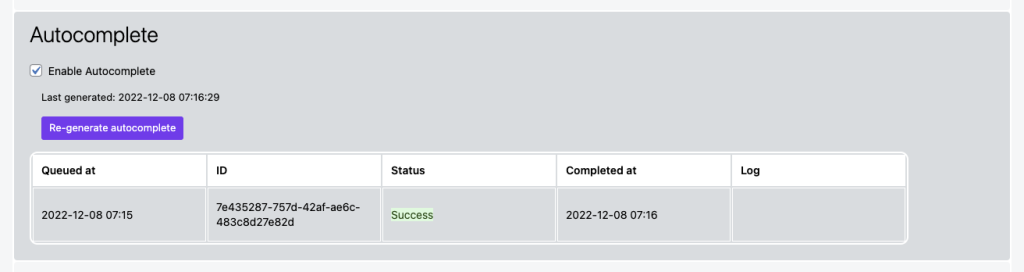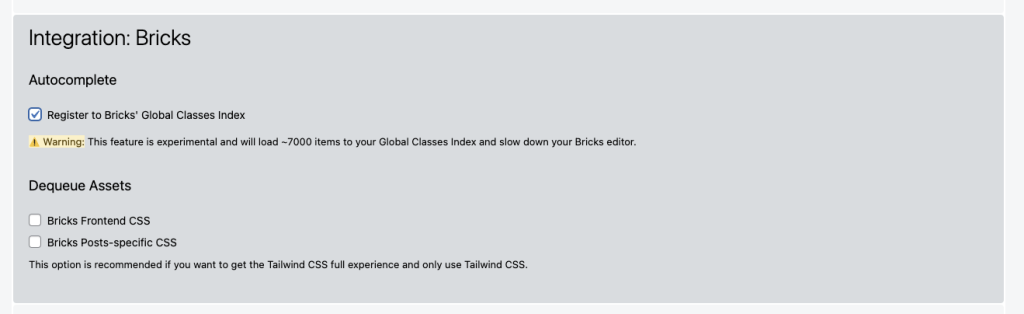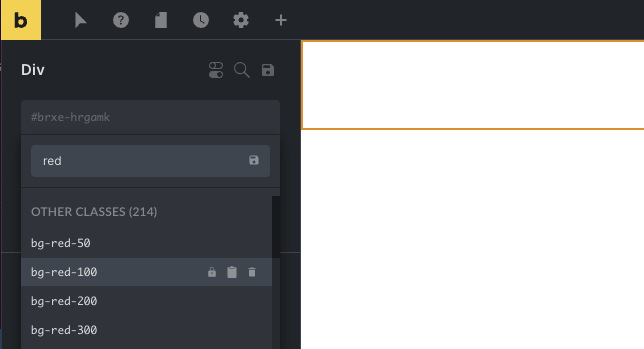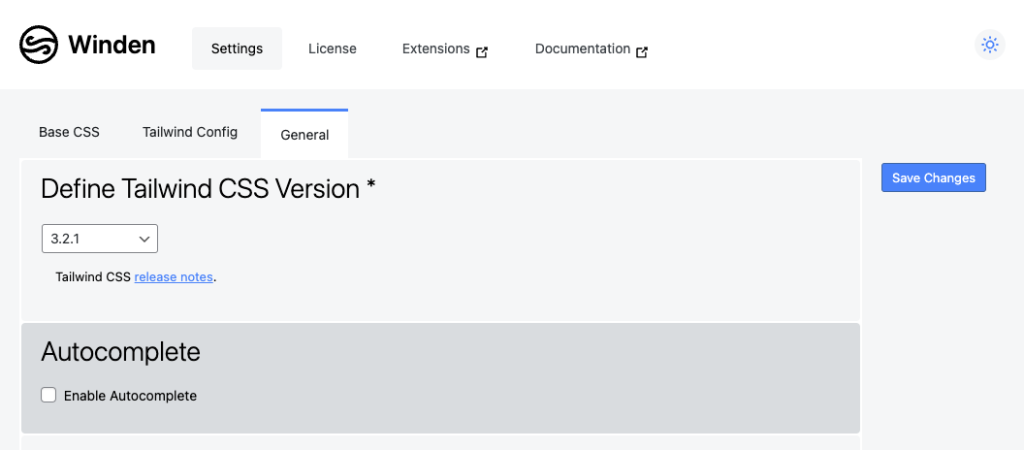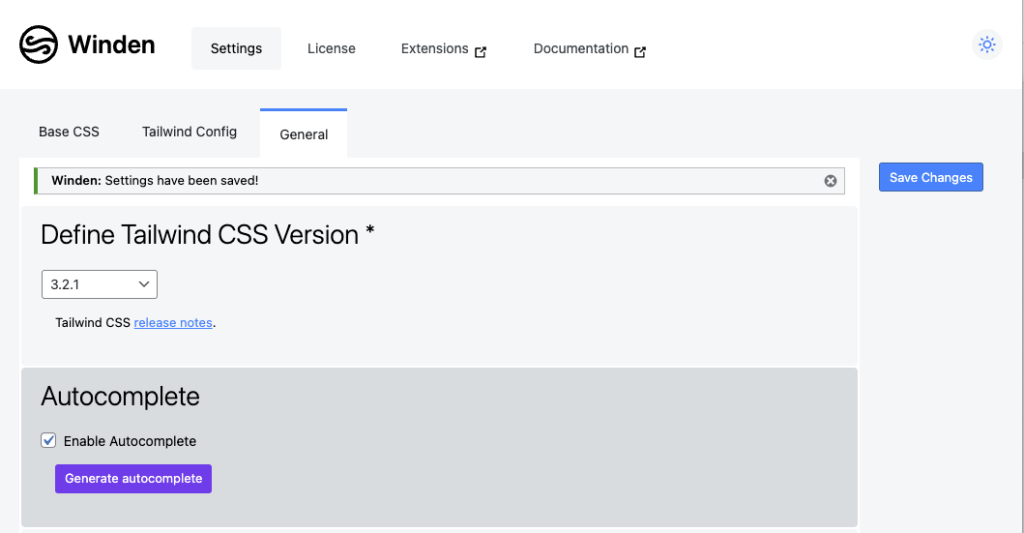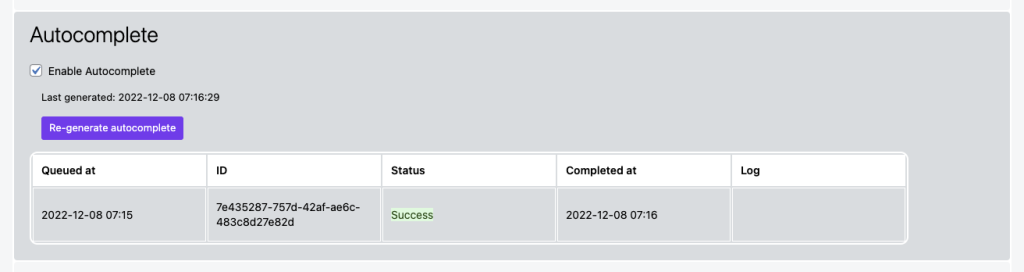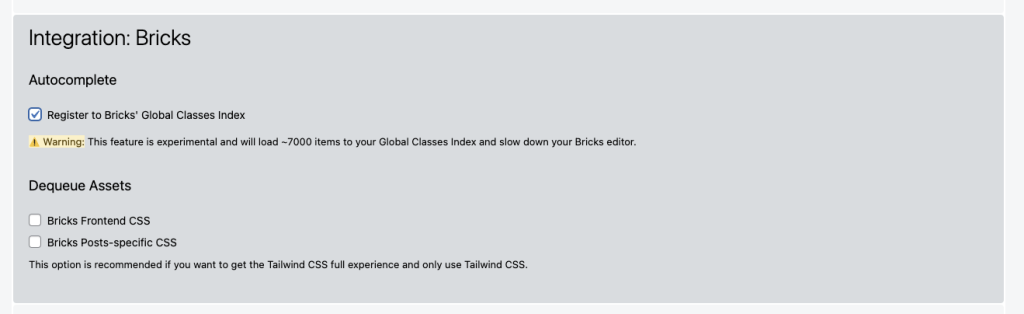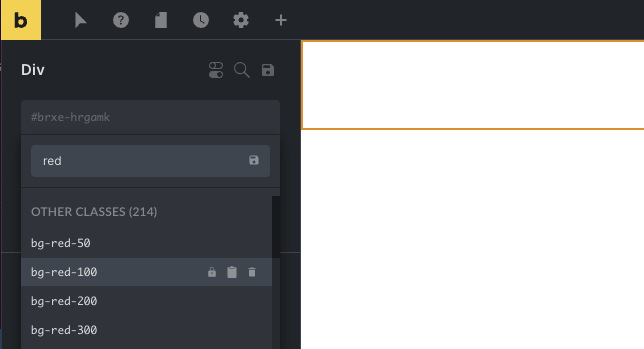Enable Winden autocomplete for Bricks Builder
To be able to integrate Tailwind classes into Bricks Builder, you will need to go through several steps:
- Go to Winden > Settings > General (Tab) > Autocomplete > “Enable autocomplete” and Hit “Save Changes”
- Winden > Settings > General (Tab) > Autocomplete > Hit “Generate autocomplete” and wait until process is “Success”
- Winden > Settings > General (Tab) > Integration Bricks > Register to Bricks’ Global Classes Index and hit “Save Changes”
- Enjoy
Bellow are screens of steps I have made.