Hi,
seems like the CSS & JS in the admin screen don’t get the right WP-Content path.
I have wordpress in a subfolder and the admin screen keeps blank because 2 resources don’t load correct. To me the error lies within the CoreHelper Class.
You can fix this by editing the getWpContentPath() function in the CoreHelper.php:
public static function getWpContentPath()
{
$wpContentDir = realpath(WP_CONTENT_DIR);
$documentRoot = realpath($_SERVER[‘DOCUMENT_ROOT’]);
if ($wpContentDir && $documentRoot) {
// Ensure we get the relative path from the document root
$relativePath = str_replace($documentRoot, ”, $wpContentDir);
return trim($relativePath, DIRECTORY_SEPARATOR);
} else {
// Fallback to default scanning method
$data = self::list_wp_directories(”, ABSPATH, ‘wp-content’);
if (count($data)) {
$datum = self::getItemByName($data, ‘wp-content’);
if (isset($datum[‘path’])) {
return $datum[‘path’];
}
}
}
return ‘wp-content’; // Default fallback
}
Uploaded files:
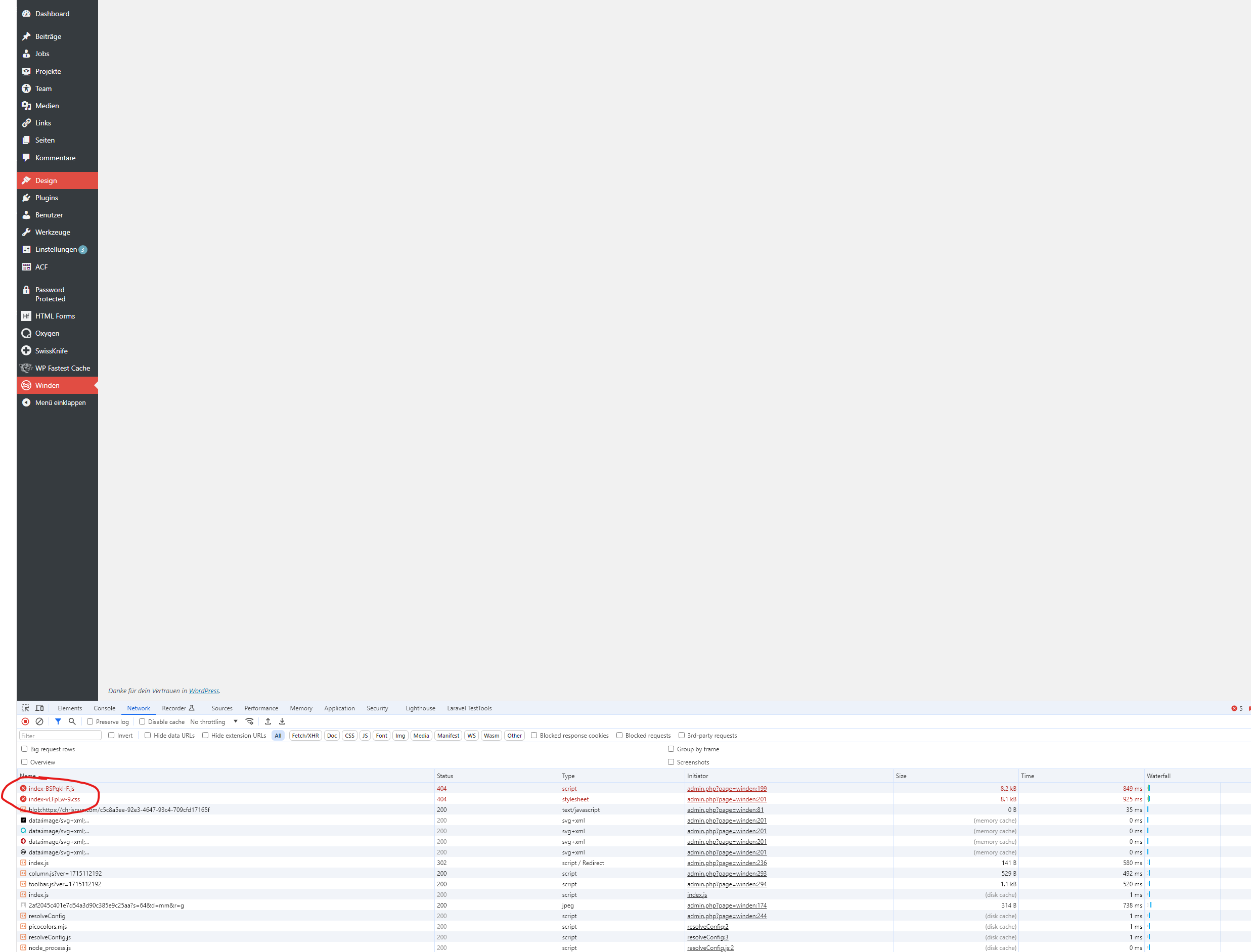
Hi there, we have changed the path scan in Winden to a new method in Winden 2.3.0, Kindly check with if you issue is also solved, otherwise let us know and this will be our priority for next update now.
Regards,
Mohammad Arshad
DPlugins Support